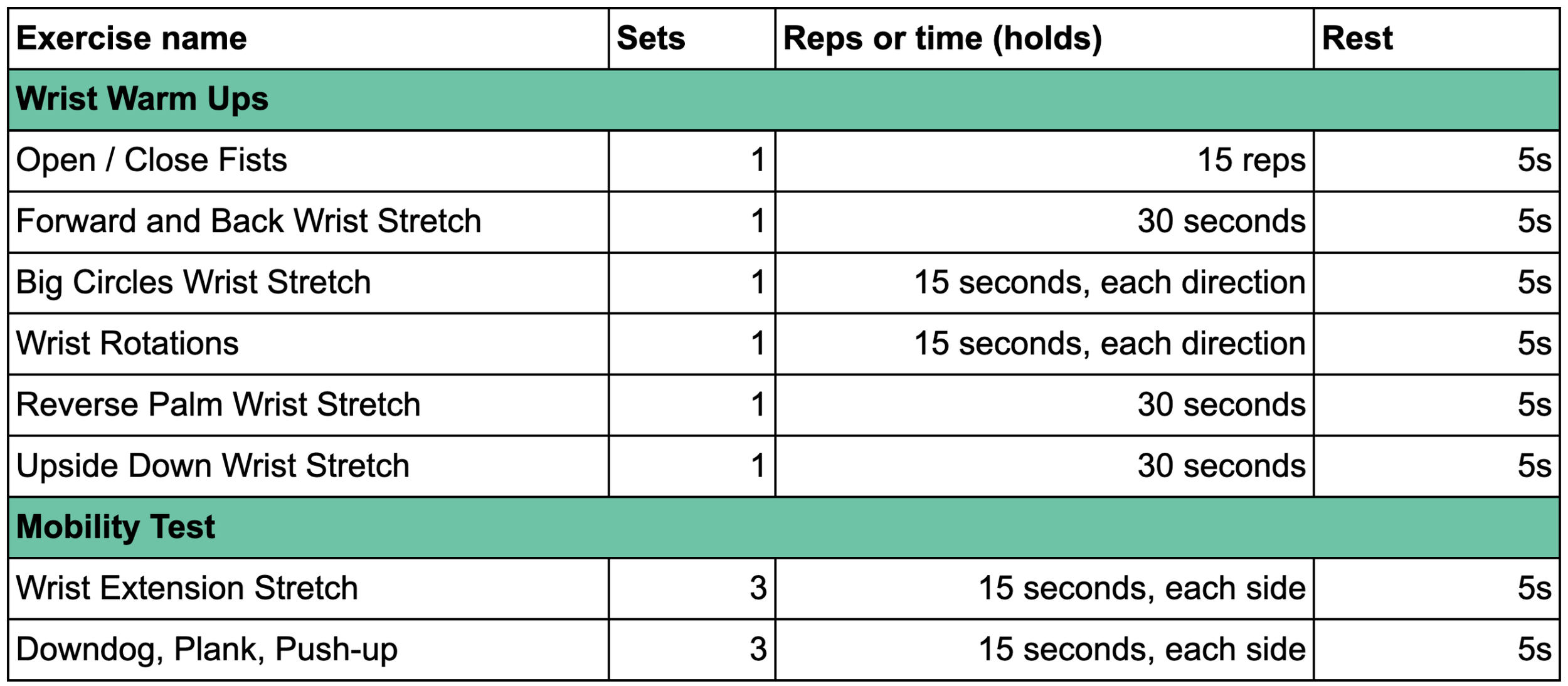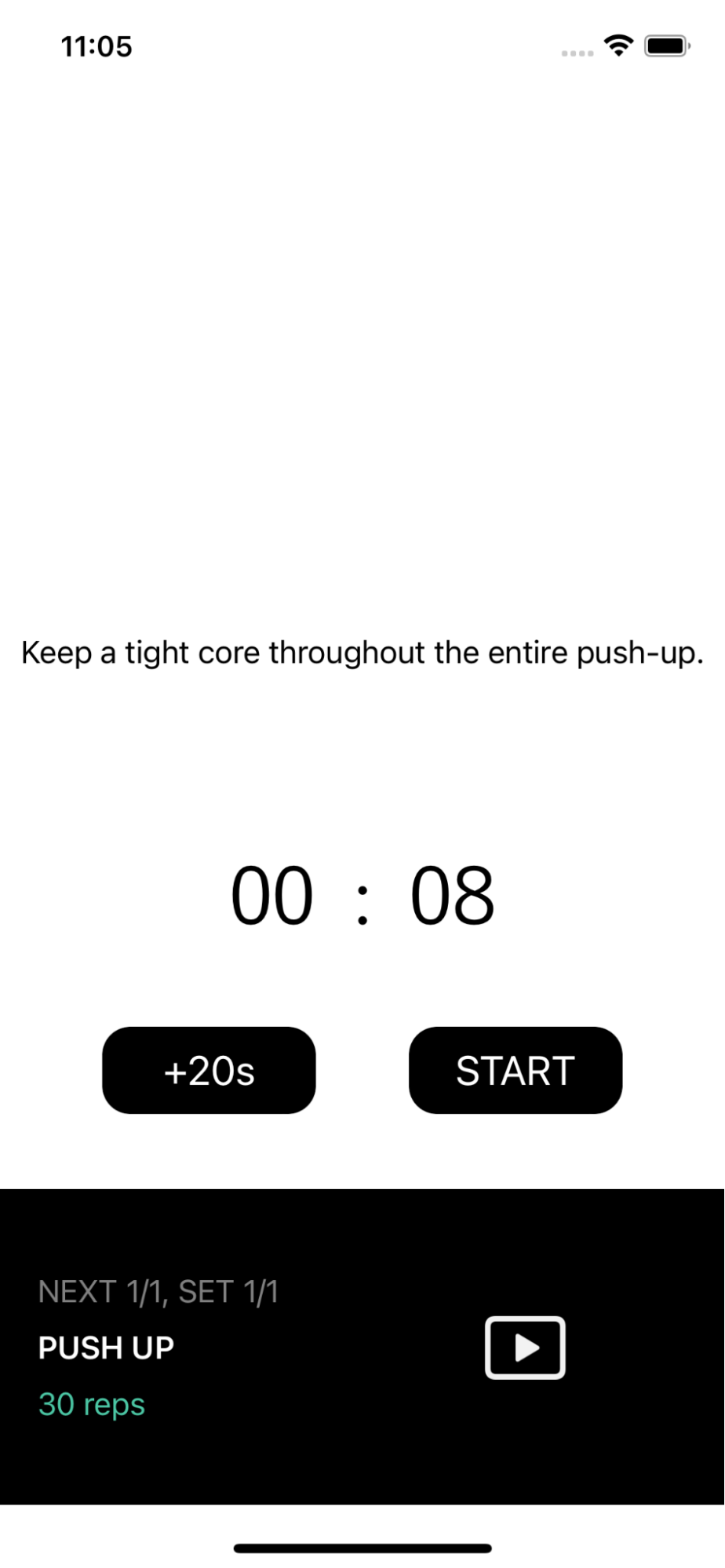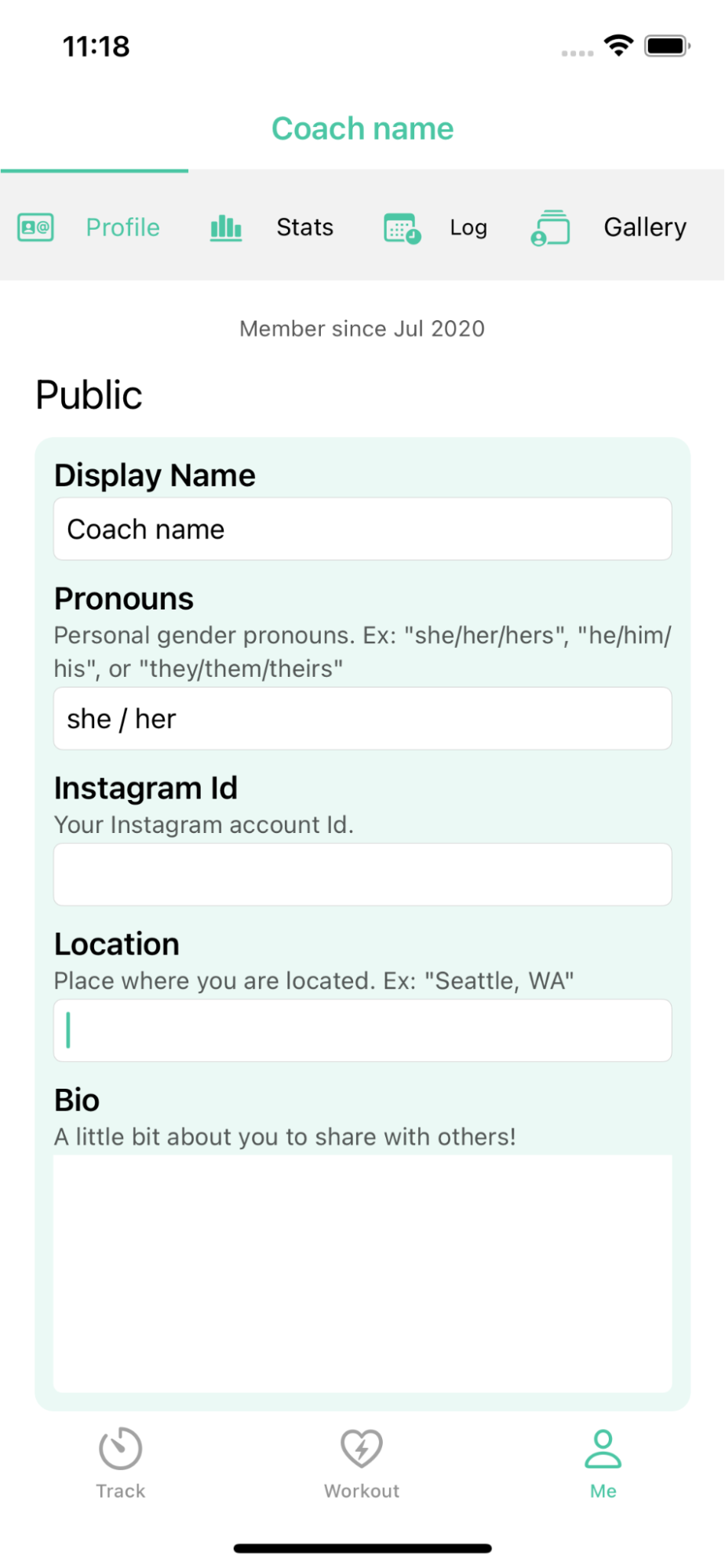Teach to improve your handstands!
Introduction
One of our goals is to bring together a community of hand balancers, at different levels of skill, to learn and benefit from each other.
If you can hold a handstand for 5 seconds or more, there’s someone out there who can learn from you! And one of the best ways to learn and improve your handstands is to teach others!
If you have established a program for doing handstands that works great for you, we’d like to help you share it with everyone else. If you want to practice more deliberately by creating a workout or program specific to your own needs, we want to be there for you.
Anyone can leverage the Handstand Quest App to create workouts, then publish them, free or paid, for others to benefit from your skills!
In fact, this is how we’ve built the 15 Seconds Handstand Program into the app, and we’d like to show you how quickly and easily you can do the same, right from your phone.
Creating a Workout
Using the workout editor in the app, you can create a workout, customize each exercise exactly as you want, add a demo video of what the exercise should look like, and optionally a video with instructions on how to do an exercise.
Workout Structure
First, think about the name and description of your workout.
Example Workout Name: Wrist Mobility
Example Workout Description: We all know that warming up before exercise is crucial to avoid injury, right? Spend time working on your wrist mobility. Done consistently over time, this will help reduce the risk of injury when putting our entire body weight on our hands.
Second, we recommend you put a general structure of your workout in a spreadsheet.
Example of what your workout structure might look like in a Google Spreadsheet.
What you see here is a very simple “Wrist Mobility” workout.
Once you do that, go to the Workout tab in the app, in the “My workouts” section, click the menu to create a new workout.
In the Workout Tab, there is a “My Workouts” section at the bottom. From the menu in the top right of this section, you can expand it and create a new blank workout or a workout from a template.
Structure the sections in the workout. In our example, we have two sections.
Next, start adding the exercises that you would like to include in your workout.
After adding desired exercises in each section, give the workout a name, description and upload an image with a 16:9 aspect ratio (width almost double height). Click save and now your workout will show up in your “My Workouts” section in the Workout tab. Tap over the newly added workout and hold, a menu will show, select “edit” in order to continue making customizations to it.
Exercise Settings
Depending on the kind of an exercise, you can either specify the number of reps or duration. For reps, you can choose how many seconds each rep should be. For time-based exercises, you can choose the time interval at which point the app would make a sound.
You can also specify:
How many seconds to count down before starting the exercise
How many seconds to rest after completing the exercise
How many sets to do
Whether to do both sides and/or both directions.
Optional Exercise Information & Tips
Per each exercise, you can modify the title, how-to instructions, demo video, how-to video and tips to match your style as a coach, or you could leave them as is.
Although it might be a bit confusing, when you modify this exercise data in one workout, the modifications get saved across workouts so you don’t have to repeat your change for each exercise in every workout.
Tips
You can add multiple tips for each exercise, and they will show up before doing each set of the exercise when a user is working out.
For example, for “Wrist Extension Stretch”, you could configure three tips as shown below.
Optional Exercise Evaluation
After the completion of an exercise, you can choose to show the user a question with multiple choice answers to help them evaluate how they’re doing a specific exercise.
Custom Exercises
In case you would like to add exercises to your workout that are not available in the exercise catalog, then you can leverage custom exercises.
To create a custom exercise, open the exercise catalog by clicking on the large circle in the Track screen. Click the + button to add a new custom exercise.
Custom Exercises
You can add, edit or delete your own custom exercise.
In the custom exercise editor, you can customize the exercise title, how-instructions, sub-category, exercise image, demo video, how-to video, exercise type, sound interval, countdown seconds, tips, and even voice commands.
Sharing a Workout or Program
Once it’s ready for sharing, you can publish your workout right from within the app. Tap and hold on your workout then click the “publish” option to get it published.
Publish your workout
Publish your workout when you’re ready to share it with others. On publish, an email will be sent to you. You can follow up with the sender email (info@humanquest.net) or wait for us to reach out to you. We can then work together to decide whether it’s ready, whether to make it available as its own workout or as a program, then decide whether the program will be free or paid.
Coach Profile
From the workout, users can discover the coach who created the workout, and from there learn more about you, your website and any social profiles like Instagram.
Conclusion
If you’re good at handstands and you have something to teach others, you can put your program out there within hours, right from the Handstand Quest iOS app. No need for professional video production or having to pay an expensive subscription or huge down payment! It seriously is all free and you could choose to make your own money from it!
We suck at marketing and genuinely do not believe we should grow by throwing money at ads. If you’ve read this post and you’re a handstand coach, we promise you, we will do everything that we can to build the platform you need to help you coach others and make a living out of it!