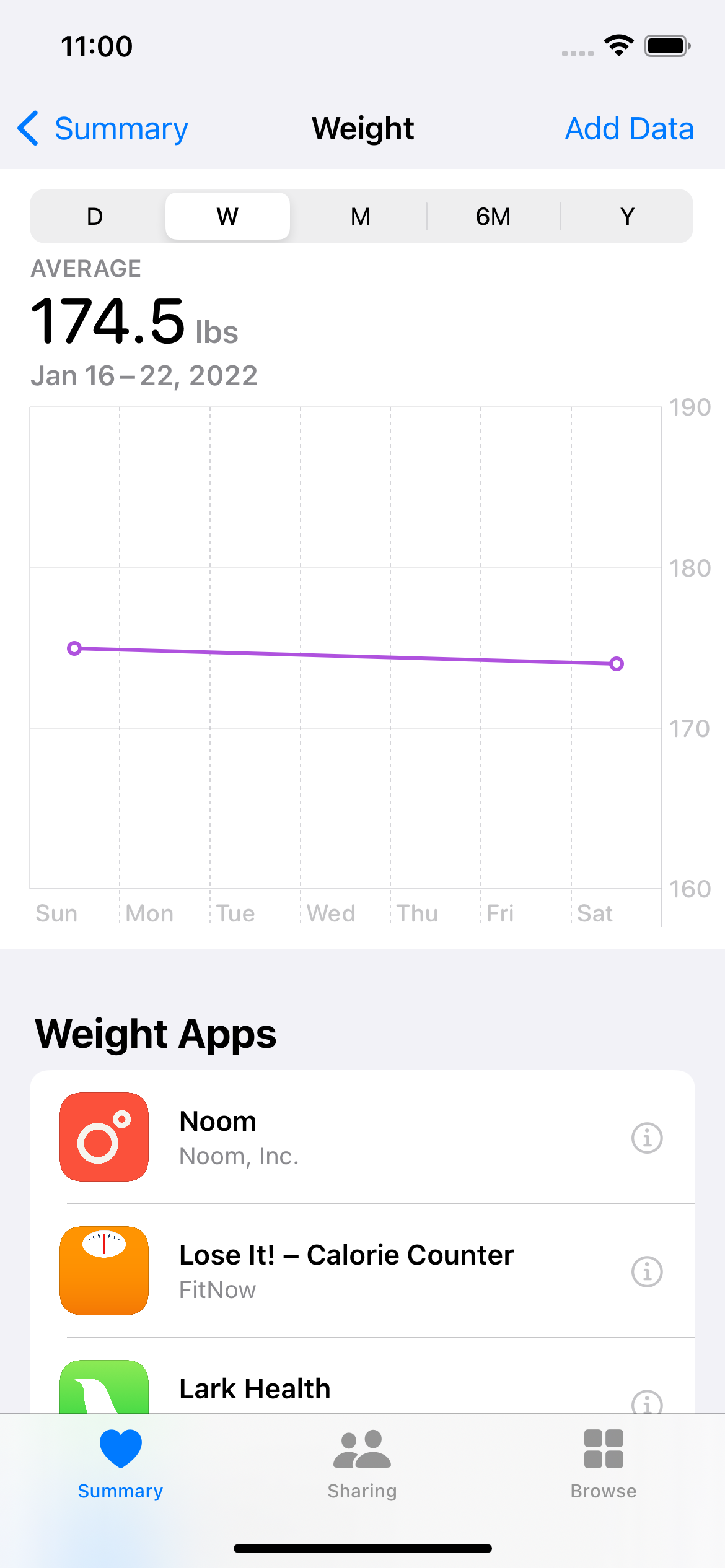Workout Time & Calories in Apple Health App
Although the Handstand Quest App provides more detailed “per exercise” stats, the Apple Health app is a secure place to store your health data from all apps combined, so it can give you a holistic view on Health and fitness. If you happen to use an Apple Watch, it will power up the Apple Health app with tons of useful data like energy burned, heart rate, VO2 Max, etc…
We have gone ahead and integrated with Apple Health, so our app now:
Apple Health Time & Calories
Your handstand workouts will now show in Apple Health app, for each exercise interval, total workout time and total workout calories.
Calories in App
As a bonus, because now we calculate calories per exercise interval to pass the Apple Health, we also show the calories in the app on workout completion and per exercise stats.
MET per exercise
We estimate an MET value for every exercise, and use that with your specific weight in the Apple Health app to determine the amount of calories burned per exercise interval.
Give Permissions
To enable this functionality, the app will ask you permissions to write workout and energy burned data, in addition to the permission of accessing your weight.
Your Weight
We’ve intentionally decided to read the weight (with your permission) from Apple Health, so you could discover and leverage the great power of the Apple Health App, by adding your latest weight using that app.
I hope you make good use of this integration. This feature was built based on a suggestion from our users to our public roadmap, so don’t hesitate to send some feedback my way (or email info@humanquest.net directly) or add feature suggestions to the public roadmap.
Enjoy!